Changing folder icons, Folder Marker will help you to cope with the standard yellowness. Folder Marker adds an item "Mark Folder" in the folder popup menu.
Screenshots

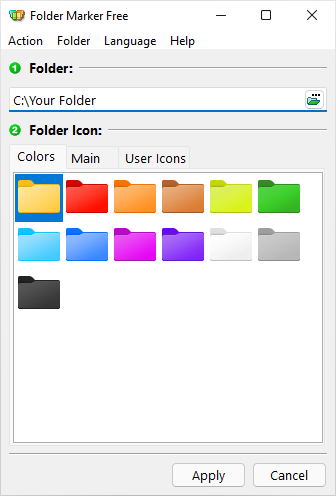
Features:
- Folder Marker can change a folder icon with one mouse click
- Folder Marker can mark folders by priority (high, normal, low), by degree of work completeness (done, half-done, planned) and by the form of the information contained in a folder (work files, important files, temp files, private files).
- Folder Marker can change a folder's color
- Folder Marker changes folder icons from a popup menu of the folders. To mark a folder, you don't even need to run the program!
- Folder Marker's menu can contain convenient category submenu's.
- Folder Marker contains a User's Icons tab. Add up to 10 of your favorite icons and mark folders with them. It's easy!
- Folder Marker can work with several folders at once
- Folder Marker can assign an icon to a folder from: ICO, ICL, EXE, DLL, CPL or BMP file
- Folder Marker supports 32-bits icons
- Folder Marker can change the icons of ALL folders in your system. This is the favorite feature of customization lovers. Get rid of monotony! Make your folders your own!
No comments:
Post a Comment