Freeware disk defragment and optimize utility for Windows 2000/2003/XP/Vista/X64. Completely automatic and very easy to use, fast, low overhead, with two optimization strategies, and can handle floppies and USB sticks. Included are a Windows version, a command line version (for scheduling by the task scheduler or for use from administrator scripts), a screensaver version, a DLL library (for use from programming languages).
Software reviews & articles
Wednesday, December 27, 2006
Thursday, December 07, 2006
Amazon S3Drive
Amazon S3Drive simulates a local network drive but actualy stores the files on the Amazon Storage Service S3. You can handle it like any other network drive on a Windows machine. It works in a DOS box and can be access from every program or any programming language that can access files.
[Via Larkware News]
Tuesday, October 31, 2006
Network Diagnostic Tool
The Network Diagnostics for Windows XP tool analyzes information about your network connectivity to help you troubleshoot network-related problems with your computer.
Download Network Diagnostic Tool
Microsoft Calculator Plus
This application allows you to complete many different types of conversions; it also includes all the mathematical functions offered in Microsoft Calculator.
Download Microsoft Calculator Plus
Tuesday, October 24, 2006
13 Useful Firefox Extensions
All-in-One Gestures - This extension allows you to execute common commands using mouse gestures, rocker navigation, scroll wheel navigation and page scrolling.
Download Statusbar is a browser extension that allows you to keep track of ongoing and completed downloads in a hide-away statusbar.
Show Image is an extension for Mozilla Firefox which enables user to reload a broken image without loading the entire page.
MinimizeToTray always allows you to send Firefox to the tray by right-mouse clicking on the minimize button.
Enhanced History Manager is an extension that allows you search and sort browser history entries
CuteMenus is an extension for Mozilla Firefox which adds icons to the most menu-items in your popus and menus.
SessionSaver restores your browser exactly as you left it, every startup, every time. Not even a crash will phase it. Windows, tabs, even things you were typing they're all saved.
ScrapBook is a Firefox extension, which helps you to save Web pages and manage the collection. Key features are lightness, speed, accuracy and multi-language support.
Tabbrowser Extensions is a package for extending operations of tabbed browsing, for example tabs become reorderable by drag and drop.
User Agent Switcher adds a menu and a toolbar button to switch the user agent of the browser.
Gmail Notifier allows checking for new Gmail messages directly from the browser's UI
FireFTP is a free, secure, cross-platform FTP client for Mozilla Firefox which provides easy and intuitive access to FTP servers.
The Web Developer extension adds a menu and a toolbar to the browser with various web developer tools.
Sage is a lightweight RSS and Atom feed reader extension for Mozilla Firefox.
Monday, October 16, 2006
DeskTask
DeskTask connects to Microsoft Outlook and displays your calendar and task items on the desktop.
Features:
- Your tasks will always be visible, saving precious time to launch or switch to Outlook.
- Just minimize every window, and see what are the items due for today or tomorrow.
- DeskTask displays the whole week so you can be prepared to organize your work.
- Besides the calendar items, the Outlook to-do list (Folder Tasks) is also displayed. If you work with Outlook, DeskTask is for you

10 Useful Free Windows Programs
- Notepad++ - a great text editor with tabbed interface, configurable syntax highlighting, syntax folding, line numbering, multi-view, bookmarks and regular expression search.
- Windows Live Writer - lets you post blog entries directly to your blog from within Windows Internet Explorer. You can add links, images, maps from Windows Live Local, and more. If you have more than one blog, you can use Writer to post to any or all of them.
- Process Explorer - ever wondered which program has a particular file or directory open? Now you can find out. Process Explorer shows you information about which handles and DLLs processes have opened or loaded.
- GetRight - downloads, resumes and most importantly, splits up large downloads over HTTP or FTP into as many as 10 concurrent streams. Great with FlashGot for FireFox.
- Paint.NET - an image and photo manipulation software designed to be used on computers that run Windows. It supports layers, unlimited undo, special effects, and a wide variety of useful and powerful tools.
- Hamachi - a program that allows you to arrange multiple computers into their own secure network just as if they were connected by a physical network cable.
- Foxit Reader - a free reader for PDF (Portable Document Format) documents. You can view and print PDF documents with it.
- SmartFTP - an FTP (File Transfer Protocol) client which allows you to transfer files between your local computer and a server on the Internet.
- RSS Bandit - an RSS/Atom aggregator (also known as an RSS Reader) for your desktop
- Cropper - a screen capture utility.It makes it fast and easy to grab parts of your screen.
Thursday, October 05, 2006
Code Style Enforcer
Code Style Enforcer is a DXCore plug-in for Visual Studio that checks the code against a configurable code standard and best practices. It is developed for C#, but some of the rules will also work for VB .NET, though not tested. The code standard is currently configurable with the following rules:
• Name rules, where it is possible to have different rules for different members, i.e. fields, constants, variables, methods, properties and so on.
• Visibility rules, where you can specify the visibility that is valid for different members. It is also possible to specify that the visibility has to be specified explicitly.
• Implementation rules, where it is possible to specify that interface implementations are to be made explicitly or implicitly.
The default rules are based on the C# Coding Standard from IDesign. It is the most complete code standard available and it is free to download.
Free online Blog client - WriteToMyBlog

Features
- Create Post entries with advanced word processor and have them published directly to your Blog.
- Advanced text styling.
- Control image positioning and wrapping.
- Add tables to your Posts.
- Easy tagging.
- Multilingual AJAX spellchecker.
- Works with all major Blog services.
- Publish to one or many Blogs at the same time.
- Select Categories to list in.
- Trackback support.
- Doesn't store or view any of your Posts or your Blog account details, simple acts as an interface gateway between you and your Blog service.
- View and preview your recent Posts.
Seekafile - Open-Source Indexing Server
Seekafile Server is a Windows Service that indexes DOC, PDF, XLS, PPT, RTF, HTML, TXT, XML, and other file formats on the background.
Features
Incredibly fast search
- Incredibly fast searching powered by DotLucene (open-source search engine).
- It recognizes any change within a second.
Flexibility
- The index is stored in DotLucene/Lucene 1.3+ compatible format.
- The index can be accessed directly from other applications (you can search even when the indexing is in progress).
- Access the index directly from any custom application (ASP.NET, Windows Forms application, Java application).
- The download package includes an ASP.NET searching application.
Support for common file formats
Built-in support for the following file formats:
- Microsoft Powerpoint (PPT)
- Microsoft Word (DOC)
- Microsoft Excel (XLS)
- HTML (HTM/HTML)
- Text files (TXT)
Extensible using IFilter
Supports IFilter interface for searching other extensions:
- Adobe Acrobat (PDF)
- Microsoft Visio (VSD)
- Rich Text Format (RTF)
- XML
- etc...
Extensible using custom plugins
Supports custom plugins written in .NET.
Zero maintenance
- The indexer runs on the background as a Windows service.
- You specify the directories to be watched for changes in the configuration file.
- Indexer works in the background with low priority (it doesn't slow down other operations).
- Runs on Windows 2000/XP/2003 with .NET Framework 1.1.
Watch the new releases and other news on the Seekafile blog
Download Seekafile Server
Wednesday, October 04, 2006
Subtext 1.9 “Daedelus”
"Subtext is a personal blog publishing platform that focuses on usability, elegance, and simplicity. If you’ve ever caught yourself throwing your hands in the air and declaring that you’re going to write your own blogging engine, then Subtext is for you."
New Features
- Removed some old skins and added some snazzy new ones. Also implemented a way for custom skin definitions to not get overwritten when upgrading code.
- Improvements to the packaged skins. Added the Previous/Next control to nearly every skin as well as Gravatar support among other minor improvements.
- Comment Moderation.
- Changed the default Html Editor to use the FCKEditor.
- Implemented RSD (Really Simple Discovery) and the MetaWeblog API’s
newMediaObjectmethod so that Subtext works quite well with Windows Live Writer.
The Most Intelligent Integrated Team Environment - TeamCity
JetBrains has released their integrated team environment.
"TeamCity is an innovative, IDE independent, integrated team environment targeted for .NET and Java software developers and their managers. It automates and coordinates key collaborative processes to eliminate manual systems and delays, providing tight integration with multiple build and test tools, real-time unit test frequency, server-side inspections and code coverage analysis."
Features
- Continuous Integration & Testing
- Efficient, Effective Build Management
- Timely Automated Team Communication
- Server-side Code Analysis
- Code Coverage Analysis & Reporting
- Web-based Interface & Project Dashboard
- Extensibility
- Tight IDE Integration
- Pre-tested (Delayed) Commit
- Remote Run for Personal Builds
[Via LarkWare News]
Wednesday, September 27, 2006
WinSnap
WinSnap is a small enhancement utility for taking and editing screenshots. It can easily capture windows of non-rectangular form with the background of your choice, automatically perform simple canvas transformations and coloring effects, add professional smoothing shadows in Photoshop style and more. Also, WinSnap supports variety of image formats and provides advanced auto-save features.
- Easy makes screenshots of windows with rounded corners
- WinSnap saves info about window form and adds real smoothing shadows!
- Unique "Application" mode allows you to capture all visible windows of the foreground application with one click.
- Basic coloring effects and canvas transformations.
- Advanced auto-save and auto-copy options.
- Usual keyboard and mouse control (Print Screen replacement).
- Make all this work with one 100-kb application - smaller than Paint!
- It is FREE for personal, educational and non-commercial use!
Visual Studio 2005 Service Pack 1 Beta is now available
This Service Pack includes over 2,000 bug fixes, as well as Hotfixes and General Distribution Release Updates .
The fixes in this service pack address many issues received from customers via the Product Feedback Center, which was introduced first in the Visual Studio 2005 product cycle. We are also including any fixes addressing security issues categorized as MSRC Critical, Important or Moderate, fixes for product reliability and stability issues, and the crashes most frequently reported via Watson.
Windows Live Writer 1.0 (Beta) Update with Windows Live Gallery
Windows Live Writer is a desktop application that makes it easier to compose compelling blog posts using Windows Live Spaces or your current blog service.
The following is a summary of the changes in the Writer 1.0 (Beta) Update:
- Tagging support
- Support for Blogger Beta
- Categories are sorted by name and support scrolling, plus improved support for reading categories from your blog
- Improved startup performance
- Paste is enabled for Title region and TAB/SHIFT+TAB navigation between title and body supported
- Insert hyperlink added to context menu when text is selected
- Title attribute in Insert Link dialog
- Custom date support for Community Server
- Improved keyboard shortcuts for switching views
- Change spell-check shortcut key to F7
- Add ‘png’ to insert image dialog file type filter
- More robust image posting to Live Spaces
- Improved style detection for blogs
- Fixed issues with pasting URLs and links
- Remember last window size and position when opening a new post
- Open post dialog retrieves more than 25 old posts
Wednesday, August 30, 2006
ExtractNow
ExtractNow is a simple utility that allows you to extract multiple archives quickly and easily. ExtractNow is not a complete archival solution. It's main purpose it to allow the user to extract multiple archives easily.
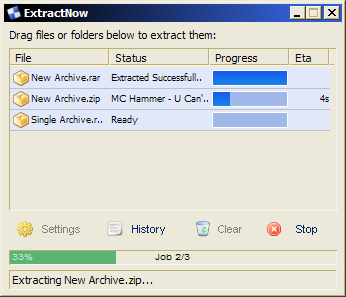
Features
- Supports ZIP, RAR, ISO, BIN, IMG, IMA, IMZ, 7Z, ACE, JAR, GZ, LZH, LHA, SIT archive formats
- Drag and drop files or folders from Windows Explorer to extract them
- Simple user interface and sleek design in a small package
- Recursively search through folders for archives (Just drag and drop them)
- Delete files or close program after extraction options
- Windows explorer file associations for all supported archive types
- Extract files into current directory, named folder, or favorite folder of choice
- System tray icon on Minimize and Always on top features
- Integrates with Windows Explorer via special context menu items
Monday, August 28, 2006
Folder Marker
Changing folder icons, Folder Marker will help you to cope with the standard yellowness. Folder Marker adds an item "Mark Folder" in the folder popup menu.
Screenshots

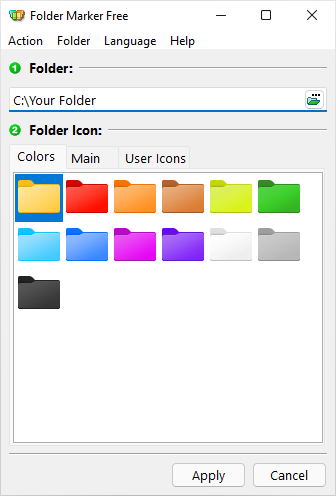
Features:
- Folder Marker can change a folder icon with one mouse click
- Folder Marker can mark folders by priority (high, normal, low), by degree of work completeness (done, half-done, planned) and by the form of the information contained in a folder (work files, important files, temp files, private files).
- Folder Marker can change a folder's color
- Folder Marker changes folder icons from a popup menu of the folders. To mark a folder, you don't even need to run the program!
- Folder Marker's menu can contain convenient category submenu's.
- Folder Marker contains a User's Icons tab. Add up to 10 of your favorite icons and mark folders with them. It's easy!
- Folder Marker can work with several folders at once
- Folder Marker can assign an icon to a folder from: ICO, ICL, EXE, DLL, CPL or BMP file
- Folder Marker supports 32-bits icons
- Folder Marker can change the icons of ALL folders in your system. This is the favorite feature of customization lovers. Get rid of monotony! Make your folders your own!
Wednesday, July 19, 2006
LLBLGen Pro v2.0 released!
LLBLGen Pro, the O/R mapper and data-access tier generator for .NET, generates a complete data-access tier and business façade/support tier for you (in C# or VB.NET), using an existing database schema set. The generated .NET code is compiler-ready and can, being compiled by the .NET C# or VB.NET compiler, be used immediately by other applications.
Summary of enhancements and new features
- Full .NET 2.0 support in generated code and runtime libraries with separate runtime libraries codebase for .NET 2.0, using .NET specific features like generics internally as well for optimal performance.
- SqlServer 2005 server side paging queries now use a CTE based query instead of a temptable based query for optimal performance.
- Support for nullable types for value-type based entity and view fields. (.NET 2.0 targeting code only)
- Support for System.Transactions transactions when applicable (SqlServer 2005, .NET 2.0)
- Support for wsdl schema interpretation logic to have wsdl.exe generate typed stubs for webservices instead of DataSet based stubs (.NET 2.0 targeting code only)
- New feature-rich validation framework.
- Powerful data-projection framework: project any entitycollection or resultset retrieved from a datareader onto any datastructure of any type using generic code.
- Ability to specify scalar queries in expressions, so a subquery inside a selectlist or inside expressions in filters is now possible.
- It's now possible to fetch a query as a datareader. This query can be a stored procedure call, or a query created on the fly. This datareader can then be used further, if required, to project the data onto classes like entity classes, datatables or custom classes using the generic data-projection framework. This makes it possible to fetch entities through a stored procedure call with very a few lines of code.
- EntityView (SelfServicing) and EntityView2 (Adapter) classes added, which are dataview-style objects for entity collections. They support sorting, and filtering in-memory, data projection onto other entity collections, datatables or custom classes. Filtering and sorting is done through strongly-typed, compile-time checked predicate and sortclause objects, which are also used for filters and sorters in database queries.
- Expressions now support calls to database functions (UDF's or system functions). Database functions can accept entity fields or normal values you pass to the function or other expressions (like for example scalar queries).
- Full support for 2-way declarative databinding and design time databinding in ASP.NET 2.0, using the LLBLGenProDataSource (selfservicing) and LLBLGenProDataSource2 (adapter) controls. These controls support (design time) databinding of entity collections, typed lists and typed views and support server-side paging, sorting and filtering. They also support data persistence / retrieval delegation to different methods (by tracking changes into a UnitofWork object), and filtering/sorting based on parameter binding with other controls on an ASP.NET 2.0 webform.
- Full support for design time databinding in .NET 2.0 windows forms.
- .NET 2.0/VS.NET 2005: A set of Debugger Visualizers has been added for a lot of classes in the framework to ease debugging your code.
- support for CF.NET 2.0 and SqlServerCE 3.0
- Oracle support using the Microsoft Oracle provider. This replaces the DataDirect based Oracle support.
- SqlServer 2005: support for synonyms for tables and views, support for User Defined Types (UDT) based on CLR classes, support for NEWSEQUENTIALID() so sequential uniqueidentifier values can be generated by the DB and read back into entities.
- PostgreSql support for PostgreSql v7.4 and up
- Much lower memory footprint of entity collections in memory.
- Entity fetch speed has been greatly enhanced.
- LLBLGen Pro designer is now running on .NET 2.0, using the new Janus Windows controls v3 for windowing and grids.
- Plug-ins can now open their own docked window in the LLBLGen Pro designer
- It's now possible to specify in the designer additional namespaces and interfaces to generate into the entity classes
- Completely new code generation configuration system, which makes it very easy to add/remove/edit the tasks scheduled in the run queue for code generation.
- New template configuration system which makes it very easy to add your own templates to an existing set of templates to enhance or replace existing templates without having to alter any system configuration.
- Much more small enhancements, changes, tweaks and additions.
Technorati : programming, soft, tool
Tuesday, July 18, 2006
ArsClip
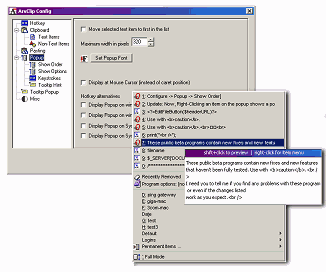
ArsClip is a FREE (freeware) utility for the windows clipboard. ArsClip monitors the clipboard and keeps track of the entries. Press a configurable hotkey and select an item (or items) to quickly paste into a program.
Features
- Multiple permanent items groups
- Picture, RichText, File Copy, Unicode, HTML support
- Keypress emulation
- Form Mode for pasting multiple fields
- Highly configurable
This program was written with Delphi 6 and requires no installation. It has been tested on Windows 98, Windows ME, Windows 2000 Professional, Windows XP Professional.
Technorati : Software, code, freeware, opensource, tools
Friday, June 23, 2006
Free Online Storage - box.net
- Save backup copies of important files
- Move documents between your computers
- Setup sub-accounts for multiple user access
- Store photos and other important memories
- Share files or create online photo galleries
Technorati : free, online, storage
Ice Rocket : free, online, storage
Thursday, June 15, 2006
Unlocker for Windows 2000, Windows XP and Windows 2003
How often have you tried to delete or rename a file or folder and got
"Cannot delete xxx: It is being used by another person or program." ?

Unlocker is a tool which will help you removing this scandalous Windows
bug.
Simply right click the file or folder and select Unlocker. If the file
or folder is locked then a window will appear with a list of processes
locking the file or folder. Select the locks and click Unlock and you
are done.

[Via Roy Osherove's Blog]
Technorati : freeware, soft, tool
Ice Rocket : freeware, soft, tool
Saturday, June 03, 2006
Powerful personal Wiki system - ConnectedText
ConnectedText is a simple but powerful personal Wiki system. With it you can store ideas, pieces of information found in the Web, thoughts, code snippets, recipes, lists, linking them with ease. Like a notebook in which any topic can be linked to any other.
ConnectedText Features
User interface
- Multiple workspaces open at same time, with tabbed browsing
- Several views can be docked
- Full support of Unicode
- Store all topic revisions, each with own notes
- Use of Cascading Style Sheets to render text
- Navigator to show topic relationship
- Full text search with boolean, phrase and proximity operators
- Complete history navigation
- Built-in web browser
- Plugin architecture
- OLE Automation
- Bookmark manager for topics
- Minimization to system tray
- Configuration of keyboard shortcuts
- Toolbar customization
Wiki features
- Automatic creation of table of contents for a topic
- Tables and bulleted lists
- Dictionary lists
- Support for GIF, PNG, JPEG and BMP images, with resizing and positioning
- Five levels of headers which can be collapsed/expanded.
- Text effects: bold, italic, underwrite, strike through, etc
- Paragraph indenting
- URL, mail and file linking
- Allows inclusion of a topic inside other, even from other projects
- Links between projects
- Anchor links
- Automatic URL detection
- Special category topics
- Mathematical formulas rendered using LaTeX
- Rename or delete any topic with automatic change of references
- Inline styles to improve text appearance
- Topics can have an associated icon
- Topics can be locked to prevent editing
- Include information dynamically from external sources using plugins
- Topic templates can be created
Editor
- Completion proposal of topic names
- Accept URL, file, image and text drag and drop
- Search and replace
- Spell checker
- Auto save
- Special paste to create a new topic
- Allows copy of images from browsers or other sources using drag and drop
- Allows transfer of topics between projects using drag and drop
- Images can be pasted from Clipboard
Tools
- Export topics to text, HTML Help or HTML file
- Import topics from text, HTML and RTF files
- See all topics that links to the current topic
- Compare any two revisions
- Topic analysis to help figure out linking problems
- History of topic changes
- Category tree view which shows the hierarchy of categories
- Images manager
- Revisions removal tool which removes unnecessary revisions based in a criteria
- Backup, restore and shrink functions to manage projects
Friday, June 02, 2006
Patterns & Practices Guidance Explorer
Guidance Explorer is a tool to find and use relevant patterns & practices guidance. Guidance Explorer installs with a guidance library including performance and security topics for .NET and ASP.NET applications. The guidance library contains checklists and guidelines covering design, implementation and deployment topics. The tool and the library will evolve over time to include additional types of guidance.
Feature List
- Find guidance
- Performance guidelines for .net 1.1 and asp.net 1.1
- Security guidelines for asp.net 2.0
- View guidance based on full library or default p&p views
- Sort and filter by column
- Add and remove columns
- Full text search
- Build custom guidance set
- Create new folder
- Create new view
- Drag items into view
- Browse items in view
- Browse all items from views in a folder
- Share guidance
- Export view or library as XML
- Import view or library as XML
- Save guidance view or library as doc or html
- Save checklist view or library as doc, html, or xls
- Add/Edit existing guidance
- Add new item through UI
- Edit existing item through UI
- Rich text editor for content creation
- HTML editor for content creation
- Template with schema and test cases to guide content creation
- Example to guide content creation
Get Patterns & Practices Guidance Explorer
[Via Larkware News]
Google AJAX Search API (Beta)
"The Google AJAX Search API is an experimental API that lets you integrate a dynamic Google search module into your web pages so your users can mash up Google search results with other content on your site or add search results clippings to their own content."
Wednesday, May 31, 2006
Tuesday, May 30, 2006
Automise
 Automise is a powerful general purpose automation tool that allows anyone to automate just about anything! Create an Automise project using the fantastic GUI, and then it's easy for anyone to run the project with single click or single keystroke or it can be scheduled to run automatically. Automise saves time, often running tasks in seconds that would take minutes or hours if done manually.
Automise is a powerful general purpose automation tool that allows anyone to automate just about anything! Create an Automise project using the fantastic GUI, and then it's easy for anyone to run the project with single click or single keystroke or it can be scheduled to run automatically. Automise saves time, often running tasks in seconds that would take minutes or hours if done manually.
Automise makes complex automation tasks easy as it uses a powerful graphical user interface and includes built in support for many different applications. Automise includes powerful flow control actions which allow the project to decide which actions to run depending on certain conditions, as well as error handling so that your project can clean up and handle errors properly.
Features:
- file operations (copy, move, create, delete, etc)
- CD/DVD burning
- database manipulations using SQL or Stored procedures
- FTP operations (put, get, create directory, etc)
- Run VBScript or JScript code
- iterate files, folders, file content, lists, etc
- IIS 5 and 6 operations (start, stop, create website, etc)
- create zip files, unpack RAR files, etc
- manipulate XML files
- operate on the .NET GAC
- WMI operations
- and much, much more!
[Via Roy Osherove's Blog ]
Saturday, May 27, 2006
PayPal Mobile
PayPal today introduced PayPal Mobile, a text message-based service allowing consumers in the US and Canada to send money anytime, from anywhere, using their mobile telephones.
With PayPal Mobile, users can send money, purchase items or donate to charities from their mobile devices. Using PayPal Mobile's Text to Buy service, consumers can buy things instantly, such as Cd's, DVDs, shoes and apparel, by sending product codes via text message. Already, companies like 20th Century Fox Home Entertainment, Bravo, MTV, and the NBA Store are offering items for purchase with Text to Buy. PayPal Mobile also enables users to Text to Give to charities such as Amnesty International, Starlight Starbright and UNICEF.
To use PayPal Mobile, customers first activate their telephones by logging into their PayPal accounts at https://www.paypal.com/mobile. After registering their mobile telephone numbers, users must choose a secure Personal Identification Number (PIN) which protects every mobile payment.
PayPal Mobile users make payments by sending a text message to PayPal. PayPal calls the user back to confirm the mobile payment, and then sends the money to the recipient. In the case of a Text to Buy purchase, after the merchant receives the payment, the item is shipped to the address already saved in the user's PayPal account
Text to Buy
![]() Anytime you see Text to Buy next to something you want to buy-on a poster, in a magazine, at an event-you can securely order the item by text message.
Anytime you see Text to Buy next to something you want to buy-on a poster, in a magazine, at an event-you can securely order the item by text message.
Use your phone to buy items like CDs, DVDs, books, electronics, accessories and much more.